-25%
ESP32 30-pin Development Board
Overview:
The ESP32 30-pin Development Board is a versatile microcontroller board based on the ESP32 series of chips, offering a wide range of features and capabilities for IoT (Internet of Things) projects, prototyping, and more. With its compact form factor and extensive GPIO pinout, this development board provides ample flexibility for interfacing with sensors, actuators, and other electronic components. The ESP32 chip integrates Wi-Fi and Bluetooth connectivity, making it suitable for a variety of wireless applications.
Key Features:
- ESP32 Microcontroller:
- Dual-core Tensilica LX6 microprocessor for efficient multitasking.
- Integrated Wi-Fi (802.11 b/g/n) and Bluetooth (Classic and BLE) for wireless communication.
- 30-pin GPIO Layout:
- Provides a total of 30 GPIO pins for flexible interfacing and project customization.
- Includes GPIOs for digital input/output, analog input, PWM, I2C, SPI, UART, and more.
- Onboard Peripherals:
- Integrated LED indicators, buttons, and reset circuitry for easy development and debugging.
- Wide Operating Voltage:
- Typically operates at 3.3V, compatible with a variety of electronic components and sensors.
- Programming and Debugging:
- Supports programming via the Arduino IDE, ESP-IDF (Espressif IoT Development Framework), and other popular development environments.
- Includes a built-in USB-to-serial converter for easy programming and debugging.
- Compact Form Factor:
- Small and lightweight design for easy integration into projects and prototypes.
Specifications:
- Microcontroller: ESP32
- Wireless Connectivity: Wi-Fi (802.11 b/g/n), Bluetooth (Classic and BLE)
- GPIO Pins: 30 (digital, analog, PWM, I2C, SPI, UART, etc.)
- Operating Voltage: 3.3V
- Programming Interface: USB-to-Serial (built-in)
- Operating Temperature: -40°C to +125°C
- Dimensions: Compact form factor
Applications:
- IoT Prototyping
- Home Automation
- Sensor Networks
- Smart Devices
- Wearable Technology
- Educational Demonstrations
Package Includes:
- ESP32 30-pin Development Board
How to Use ESP32 30-pin Development Board:
- Connect Power:
- Power the ESP32 board via USB or an external power supply.
- Programming:
- Write your code using the Arduino IDE or ESP-IDF and upload it to the ESP32 via USB.
- Interfacing with Components:
- Utilize the GPIO pins to interface with sensors, actuators, displays, and other electronic components.
- Wireless Communication:
- Leverage the integrated Wi-Fi and Bluetooth capabilities for wireless communication and connectivity.
- Debugging and Testing:
- Use the onboard LEDs, buttons, and serial monitor for debugging and testing your projects.
- Expand and Customize:
- Explore additional peripherals and sensors to expand the functionality of your ESP32-based projects.








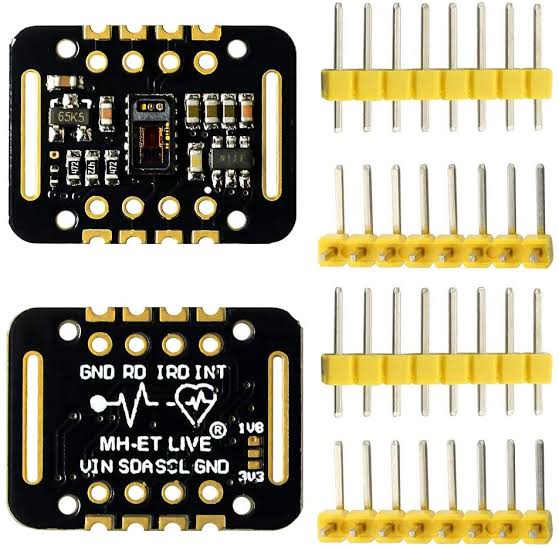
Reviews
Clear filtersThere are no reviews yet.