-13%
MAX30102 Heart Rate and Pulse Oximeter Sensor Module
Overview:
The MAX30102 Sensor Module is a state-of-the-art device designed for monitoring heart rate and pulse oximetry. This compact and versatile module utilizes advanced technology to provide accurate and real-time measurements, making it an essential component for health-related and wearable electronics projects.
Key Features:
- Dual-functionality: The module integrates heart rate monitoring and pulse oximetry, offering a comprehensive health monitoring solution.
- High Precision: Utilizing advanced algorithms and sensor technologies, the MAX30102 ensures precise and reliable measurements.
- Red and Infrared LEDs: Dual LEDs (Red and Infrared) enable the module to measure both heart rate and oxygen saturation levels.
- Compact Design: The module’s compact form factor makes it suitable for wearable devices, fitness trackers, and medical applications.
- Wide Operating Voltage Range: Supports a broad range of operating voltages, enhancing compatibility with various microcontrollers and development platforms.
Specifications:
- Operating Voltage: 1.8V to 5.5V
- LED Wavelengths: Red (660nm), Infrared (880nm)
- Measurement Range:
- Heart Rate: 30 to 250 bpm
- Oxygen Saturation: 0 to 100%
- Communication Interface: I2C (Inter-Integrated Circuit)
- Low Power Consumption: Ideal for battery-operated devices
- Dimensions: Compact, with mounting holes for easy integration.
Applications:
- Health and Fitness Monitoring Devices
- Wearable Electronics (Smartwatches, Fitness Bands)
- Medical Equipment
- Sports Science Research
- Biofeedback Systems
- DIY Health Projects
Package Includes:
- MAX30102 Heart Rate and Pulse Oximeter Sensor Module
How to Use the MAX30102 Sensor Module:
Step 1: Connect the Module
Connect the MAX30102 module to your microcontroller or development board using the provided cables. Ensure the correct wiring for power, ground, and I2C communication.
Step 2: Install Libraries
Download and install the necessary libraries for the MAX30102 module on your development environment. Popular platforms like Arduino have readily available libraries for easy integration.
Step 3: Upload Sample Code
Upload sample code to your microcontroller to test the MAX30102 module. This code typically includes instructions for reading heart rate and oxygen saturation data from the sensor.
Step 4: Monitor Readings
Once the code is uploaded successfully, monitor the readings on your development environment’s serial monitor or integrate the module into your project for real-time health monitoring.


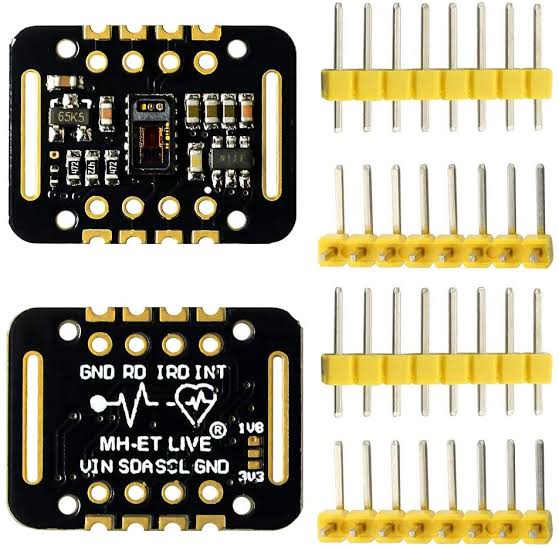





admin –
Given as Expected